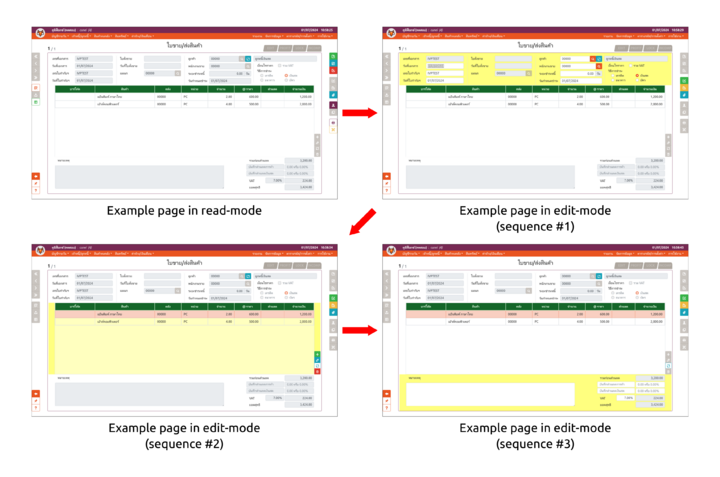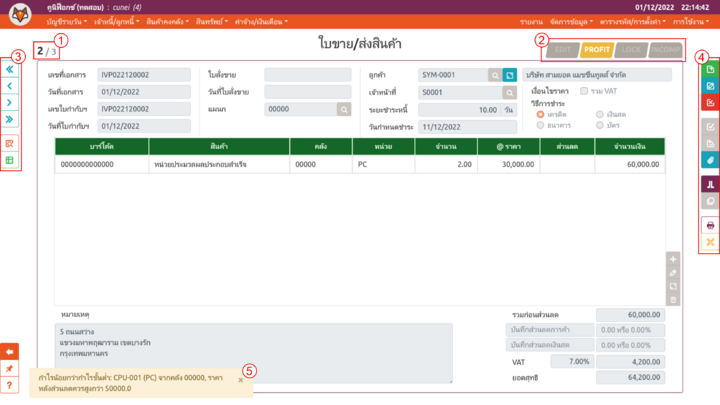Multi-component Page
While CuneiForms and CuneiTables on each of their own can create functional pages for several purposes, most accounting and transaction records require both to be displayed and manipulated in a meaningful manner. And while it is possible for such pages to be perfectly functional by stringing stad-alone forms and tables together, the numbers of requests and database accesses are unnecessarily high.
In the CuneiFox framework, inter-related forms and tables can be linked together via the use of Document Context. Below are the key functions of Document Context:
- Control page-level permissions and operations.
- Perform a document-lock/unlock upon entering entering/exiting the page's edit mode.
- Consolidate populating request for all forms and tables on the page.
- String together page edit sequence.
Page Sequence
In CuneiFox, modifying a multi-component entry (usually a document) is done in pre-defined steps. This design is to make the process more predictable and, thus, minimize the complexity of data handling behind the scene. The most common pattern of a multi-component page behaves as follows:
- The page is opened first in read-mode. In this mode, modifications to any form fields and table data are disabled.
- To make any modification, the user must enter the edit-mode, where forms and tables are enabled on a step-by-step basis. Entering the edit-mode by clicking the page-level Add or Edit button first allows the user to modify elements in the first page sequence (highlighted yellow).
- The user can proceed to the next sequence by clicking the page-level Proceed button.
- The user can may exit back into the read-mode by:
- Clicking the page-level Cancel button at any step.
- Clicking the page-level Proceed button on the last editing step.
NOTE: Step 3 and 4 can be blocked until certain conditions are met via Document Context key proceed_lock_seq.
Page-level Permission
When dealing with a multi-component record, one cannot assume the permission bit of that record type dictate the actions actually allowed for each sub-component. For example, a user authorized to edit (page-level permission: 3) Accounting Journal is expected to be able to delete (table-level permission: 4) individual debit and credit records as well.
Therefore, it is perfectly acceptable to max out the element-level permissions of all tables and forms on the page (set to 4 or higher), as long as the page-level permission exists to control users' access to different operation. On the server-side, it is also recommended to recheck whether the operation requested from the client-side is allowed. (If the developer follows the common pattern, this check is taken care of via the function process_allowed_action.)
Beacon & Document Locking
CuneiFox's beacon & document locking system prevents multiple users from modifying the same document simultaneously. In essence, the system works as follows:
- Lock a document by updating the column
editting(the misspelling has become intentional, a relic of a past mistake) of the document's master entry (usually the document header) with the username. This action is done when:- The user enters the edit-mode on an existing document.
- The user submits the master entry of a new document.
- Unlock the document by updating the
edittingcolumn with a blank string (''). The document unlock happens when:- The user exits from the edit-mode on an existing document. (A newly created master entry counts as an existing document.)
- The document is unlocked temporarily when the browser tab is hidden while the user is in the edit-mode. The document is automatically re-locked when the tab returns to visibility.
Define a Document Context
Document Context is a dict fed to the Flask render_template function. Most of the keys in the dict are handled (with default values assigned, if not given) by a separate Python function prep_mainseq. We shall begin with these so-called Main Sequence keys, then we will discuss a few additional keys.
Main Sequence Keys
Page Permission & Sequence Definition
- mainseq ([[CuneiForm/CuneiTable,],]: defaults to
[]): The list of page sequence specifications. Each member is a list of CuneiForms and/or CuneiTables belonging to that specific sequence. - mainseq_name ([[str,],]: defaults to
[]): Basically mainseq, but repacked with _id attributes (str) of each CuneiForm/CuneiTable in place of the object itself. (This value is automatically created can only used for ease of internal references.) - page_perm (int: defaults to
1): Page-level permission value.- 0: Not readable. (Usually users with this permission level should be prevented from reaching the page at all. DO NOT rely on this permission bit as a security measure,)
- 1: Read-only.
- 2: Add. (Allows 'add' type actions: add and copy.)
- 3: Add + Edit.
- 4: Add + Edit + Delete.
- ≥5: Add + Edit + Delete + Import.
- proceed_lock_seq ([[str,],]: defaults to
[]): List of document verification items that should prevent proceeding/canceling away from each sequence. - searchers [CuneiTable,]: defaults to
[]: List of search tables.
Basic Actions
- mainseq_add (str: defaults to
'plain'): Action type when the page-level Add button is clicked.'newmaster': The button triggers the addition of a new master entry. (This setting assumes the existence of a Master Form and certain Mass Populate setting.)- Any other string: The button triggers the function
this_page_add(event). This function must be custom written for each page that needs it.
- mainseq_del (str: defaults to
'plain'): Action type when the page-level Delete button is clicked.'delmaster': The button triggers the prompt for the deletion of the current master entry. (This setting assumes the existence of a Master Form and certain Mass Populate setting.)- Any other string: The button triggers the function
this_page_delete(event). This function must be custom written for each page that needs it.
- mainseq_proceed ([str,]: defaults to
[]): Each sequence's action type when the page-level Proceed button is clicked.'submit': Submit the first CuneiForm in the current page sequence. Note that this proceeding mode DOES NOT transmit a 'cancel' beacon. So, if the final sequence of the page has this proceed mode, the duty of unlocking the document falls on the submission route of the final form.'beacon': Beam a 'proceed' beacon to the server to signal a page sequence change. (For the final page sequence, a 'cancel' beacon is sent instead to signal checking out of the page's edit mode.)
- mainseq_search (str: defaults to
False): Field name of the Master Form used for page-level search. - mainseq_schprmpt (str: defaults to
'Document Number'): Prompt text for page-level search.
Request-based Actions
- mainseq_beacon (url_for_string: defaults to
False): Route for beacon transmission. - mainseq_print (url_for_string: defaults to
False): Route for print request. - mainseq_qr (url_for_string: defaults to
False): Route for Payment QR-code request. - mainseq_vouch (url_for_string: defaults to
False): Route to corresponding Accounting Journal record. (Usually directed throughcunei_gl.direct_to_vouch.) - mainseq_export (url_for_string: defaults to
False): Route to export request.
Form-based Actions
- mainseq_modaldel (CuneiForm: defaults to
False): If defined, right-clicking on the page-level Delete button triggers a CuneiModal containing this form. The standard Mass Deletion Form is pre-defined at cuneifox.base.main.forms.StdModalDelForm. - mainseq_copy (CuneiForm: defaults to
False): If defined, clicking on the page-level Copy button triggers a CuneiModal containing this form. The standard Document Copy Form is pre-defined at cuneifox.base.main.forms.StdCopyForm. - mainseq_attach (CuneiForm: defaults to
False): If defined, clicking on the page-level Attach button triggers a CuneiModal containing this form. The standard Document Attach Form is pre-defined at cuneifox.base.main.forms.StdAttachForm. - mainseq_modalprint (CuneiForm: defaults to
False): If defined, right-clicking on the page-level Print button triggers a CuneiModal containing this form. The standard Custom Printing Form is pre-defined at cuneifox.base.main.forms.StdModalPrintForm. - mainseq_upload (CuneiForm: defaults to
False): If defined, clicking on the page-level Import button triggers a CuneiModal containing this form. The standard Document Import Form is pre-defined at cuneifox.base.main.forms.StdImportForm.
# Example from Accounting Journal (w/ Input VAT) page
# MAIN SEQUENCE FORMS/TABLES
head_form = VoucherHeadForm.init_form(prefix="VoucherHeadForm",
gen_del="cunei_gl", sequence_bound=True,
populate_id=["id"], populate_suppress=["grab"],
post_route=url_for("<head_submit_route>"), ...)
vouch_tb = VouchBodyTable(prefix="VouchBodyTable", editable=True, perm_bit=4,
populate_route=url_for("<vouch_default_val_request_route>"),
populate_id=["master.id"], populate_suppress=["qsch", "free_grab"],
post_route=url_for("<vouch_submit_route>"), ...)
vouchsum_form = VoucherDetailSum.init_form(prefix="VoucherDetailSum", ...)
vat_tb = VouchVatTable(prefix="VouchVatTable", editable=True, perm_bit=4,
populate_route=url_for("<vat_default_val_request_route>"),
populate_id=["master.id", "#master.section_stid",
"#master.docdate", "#master.desc"],
populate_suppress=["qsch", "free_grab"],
post_route=url_for("<vat_submit_route>"), ...)
vatsum_form = VatDetailSum.init_form(prefix="VatDetailSum", ...)
wht_tb = VouchWhtTable(prefix="VouchWhtTable", editable=True, perm_bit=4,
populate_route=url_for("<wht_default_val_request_route>"),
populate_id=["master.id", "#master.section_stid",
"#master.docdate", "#master.desc"],
populate_suppress=["qsch", "free_grab"],
post_route=url_for("<wht_submit_route>"), ...)
whtsum_form = WhtDetailSum.init_form(prefix="WhtDetailSum", ...)
# SEARCH TABLES
# (Note that most search tables use unified 'Search Table with a Stand-alone Page'.
# See corresponding section under CuneiTable page for the template.)
section_tb = SectionTable(prefix="SectionTable", perm_bit=<user_perm_for_section>,
populate_route=url_for("cunei_gl.section", fetch="yes"),
post_route=url_for("cunei_gl.section"),
in_modal="Modal0", modal_head=lazy_gettext("Choose Section"), ...)
acccode_tb = AccCodeTable(prefix="AccCodeTable", perm_bit=<user_perm_for_acccode>,
populate_route=url_for("cunei_gl.acccode", fetch="yes"),
post_route=url_for("cunei_gl.acccode"),
in_modal="Modal1", modal_head=lazy_gettext("Choose Account Code"), ...)
...
# START CREATING DOCUMENT CONTEXT
mainseq = [[head_form],
[vouch_tb, vat_tb, wht_tb, vouchsum_form, vatsum_form, whtsum_form]]
attach_form = StdAttachForm.gen_attach_form(post_route=url_for("<attach_submit_route>"),
populate_route=url_for("<attach_fetch_route>"))
modalprint_form = StdModalPrintForm.gen_modalprint_form(post_route=url_for("<custom_prn_submit_route>"))
modaldel_form = StdModalDelForm.gen_modaldel_form(post_route=url_for("<mass_del_submit_route>"))
modalcopy_form = StdCopyForm.gen_copy_form(url_for("<copy_submit_route>"), ...),
modalimport_form = StdImportForm.gen_import_form(url_for("<import_route>"))
# USE 'pack_mainseq' TO FILL UNSPECIFIED KEYS WITH DEFAULT VALUES.
mainseq_args = pack_mainseq(mainseq=mainseq,
mainseq_add="newmaster",
mainseq_del="delmaster",
page_perm=<user_perm_for_the_page>,
mainseq_proceed=["submit", "beacon"],
proceed_lock_seq=[[], ["incomp"]],
mainseq_search="docno",
mainseq_print=url_for("<print_route>"),
mainseq_export=url_for("<export_route>"),
mainseq_beacon=url_for("<beacon_route>"),
mainseq_copy=modalcopy_form,
mainseq_attach=attach_form,
mainseq_modalprint=modalprint_form,
mainseq_modaldel=modaldel_form,
mainseq_upload=modalimport_form,
searchers=[section_tb, acccode_tb, ...])
Additional Document Context Keys
- btn_set (bool): Whether the page button sets should be rendered.
- doccount (bool): Whether the document counter elements should be rendered.
- docverify (dict): The specifications for the document verification blocks. Each key-value pair corresponds to a single block:
- The key is a string used for internal referencing.
- The value is a list ([str, str, str (optional)]):
- A short human-readable description of the verification. This value is the popover text when the mouse cursor hovers above the block.
- Pill text, a highly abbreviated shorthand string that appears on the block at all time.
- (Optional) The name of the function to run when the verification is not an all-out pass. Usually the function serves to highlight the elements where attention is needed.
# Example from Accounting Journal (w/ Input VAT) page
doc_context = {"btn_set": True,
"doccount": True,
"docverify": {"incomp": ["INCOMPLETE", "INCOMP", "blip_vouch_tab"],
"iwht": ["INPUT WITHHOLDING TAX", "IN-WHT", "blip_wht_tab"],
"owht": ["OUTPUT WITHHOLDING TAX", "WHT", "blip_wht_tab"],
"bvat": ["TAX INVOICE", "VAT", "blip_vat_tab"],
"editting": ["EDITTING", "EDIT"]},
**mainseq_args)
More render_template Arguments
Arguments discussed under this final sub-section are not parts of the Document Context, and are to be fed directly to the render_template function. However, they are commonly utilized in tandem with Document Context, so it seems fit to list them here as well.
- mass_populate
- pin_args
- back_route
- perm_to_show